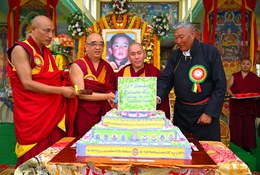བོད་ཡིག་ཕབ་ལེན།
Click here to Download TCRC Youtsoweb if you cannot view Tibetan text on older stories on this site.
1. Download this "tcrctib.exe" application for MicroSoft Office 2000 and Above
2. Download this "tcrctib1.exe" application for MicroSoft Office 97 and Below
3. Follow the installation instructions provided with the application. OR A small icon with the Tibetan flag and tcrctib will appear on your Desktop or where ever you had downloaded. (Double click this icon) Dialogue Box with CTA logo will appear. (Click on the button install & Wait till the bar reaches the end and then click "Exit")
4. At this point, "TCRC Bod-yig" software is installed on your system.
5. Toggle between English letters and Tibetan script by using the "Scroll Lock" key on your keyboard.
6. Some time TCRC Youtso font will not be visible after reboot of your system. For that, install font again from c:\bod-Yig\fonts\
Steps:
Window Start Menu -> Setting -> Control Panel -> Fonts.
At Fonts browser, select install font from File menu and then select the source folder i.e. c:\bod-Yig\fonts\ Then Select All -> OK
Now you have successfully installed two fonts of TCRC Bod-Yig Application.
Solution:
1. Go to "Tools" menu of MS Word
2. Select or click "Autocorrect" from Tools menu
3. Disable all the options at "Autocorrect" tab and click at "Autoformat as you Type" tab
4. Disable the option "Straigth Quotes with Smart Quotes".
5. Click "OK" button.